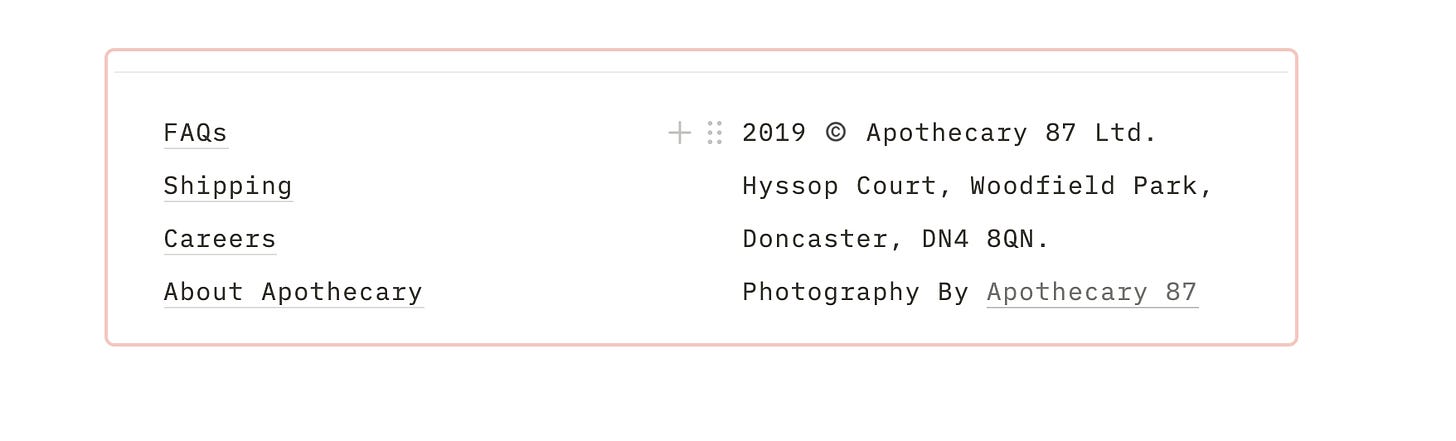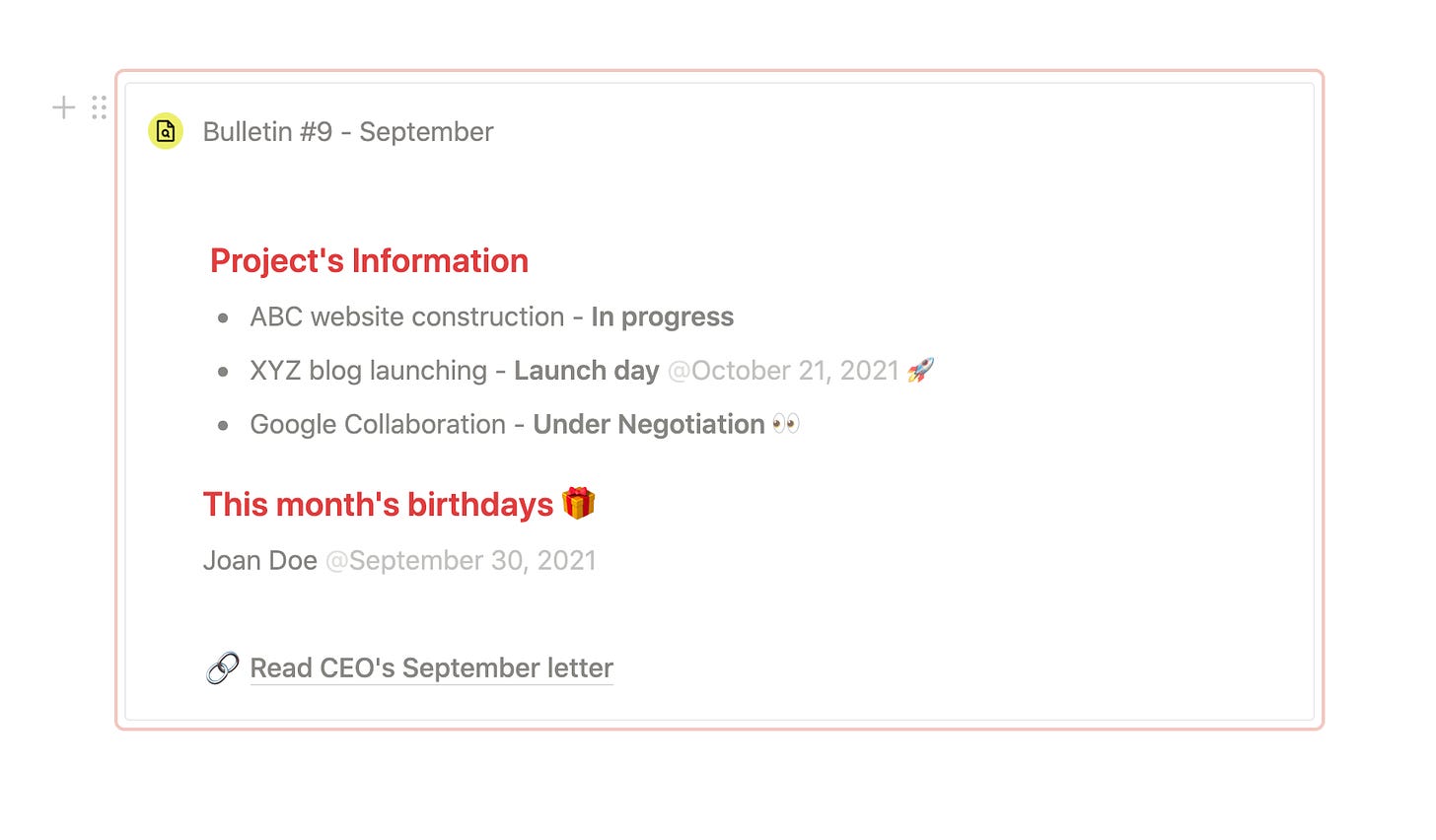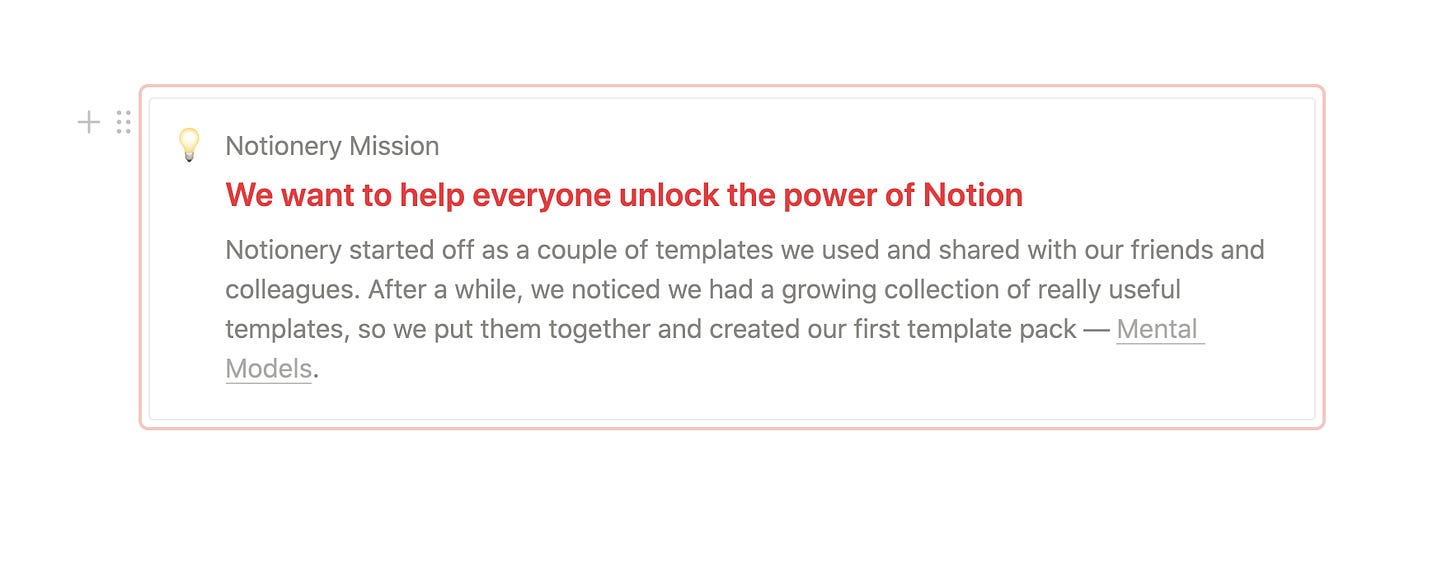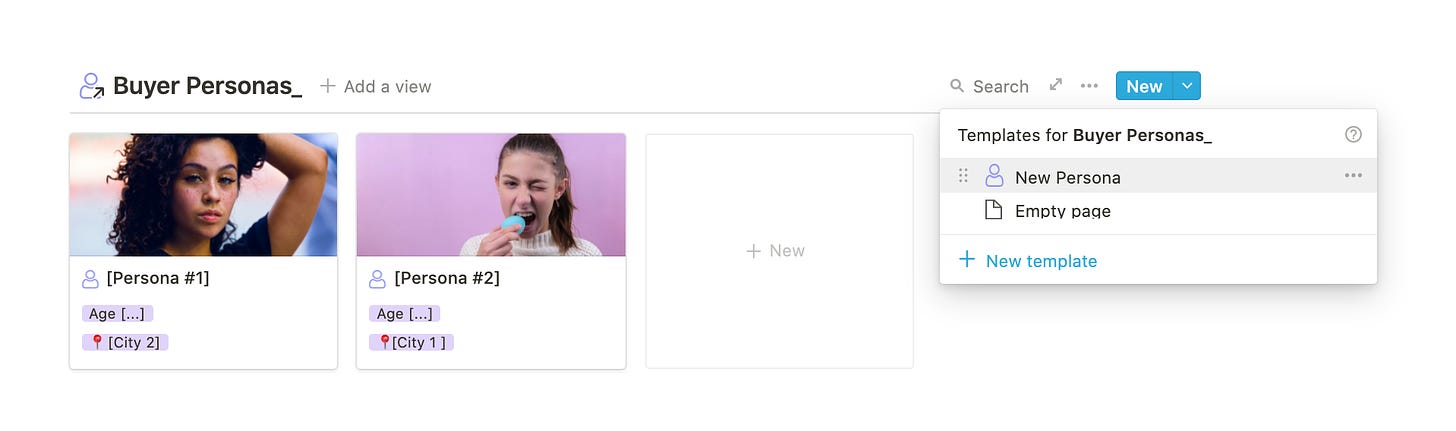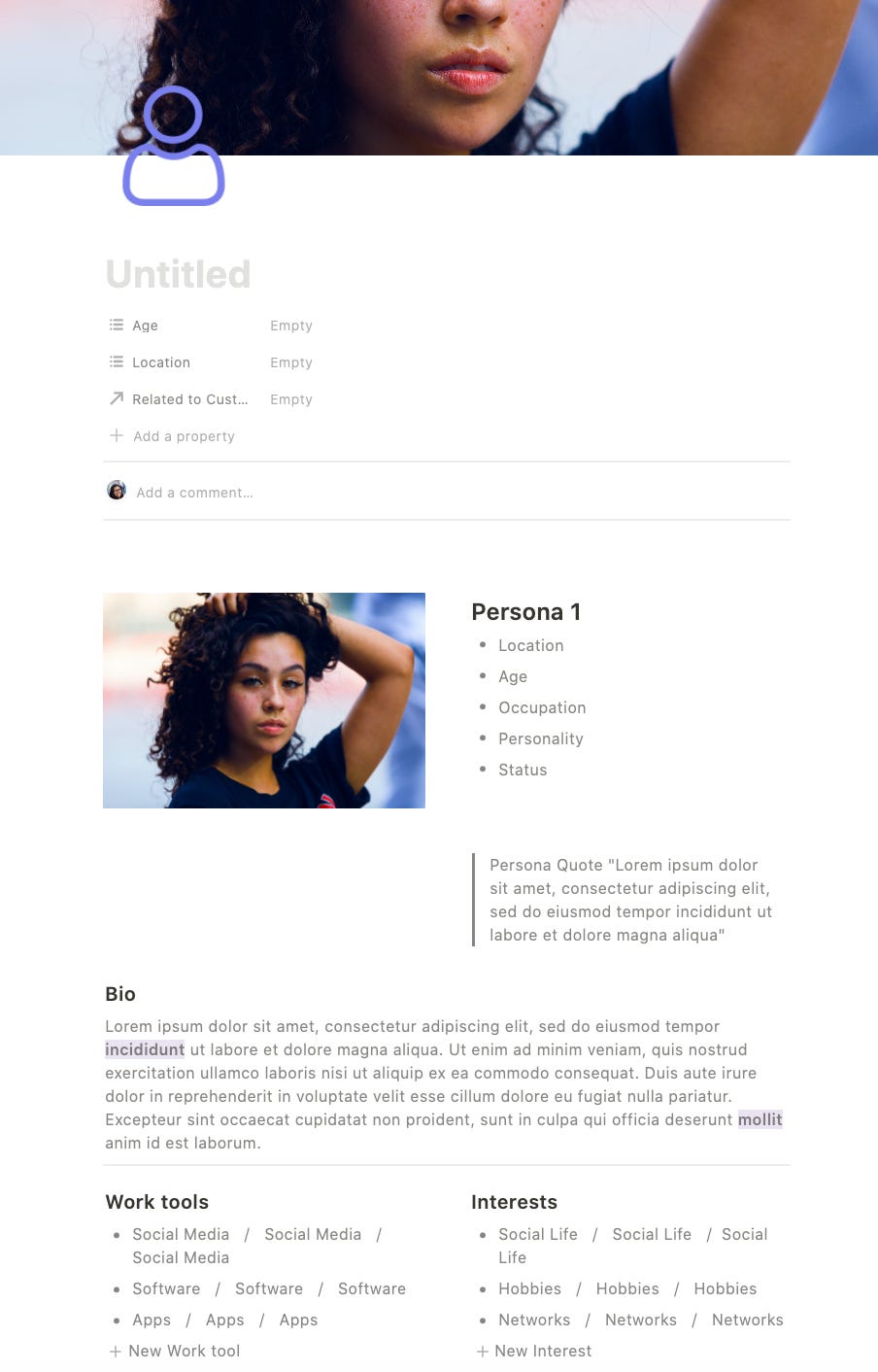Hey, Notionery here! This is the first guest post in a series of posts by some of our friends in the Notion community. Alejandra Cienfuegos is a Notion Ambassador and co-founder of Notionología. You can find her Notion templates on our marketplace.
It comes without a doubt that the advantages of using Notion for Business purposes are innumerable. Cost and efficiency benefits can be observed from the most basic feature, such as creating a to-do list, to most elaborated systems, such as building an entire management space for your company.
Additionally, with the API release, new ways of integrating processes in Notion are arising. We can see now that by using software options like Zapier, Integromat, or Automate we can, for real, manage all of our business processes from one single place.
However, today we are going to talk about the basics. This means native Notion features that are my favorites for managing a business. For a more interactive reading, I will also share with you some use cases of each of these features. I hope you enjoy this Notion for Business journey 🚀.
1. Synced blocks
One of the newest and top features of Notion for Business is Synced Blocks. This is an amazing opportunity to avoid editing blocks that are meant to have the same information but are in different locations. Whit this feature, any change you implement in any of the blocks will also reflect in the remaining locations, as they are synced. Let's see how they can help your business:
Create announcements within your products
If your products are built in Notion, use synced blocks to share with your clients any additional interesting products or complementing items. This is great if you work with affiliate links. Also, if you are in a country in which you are bound to clearly show if you are sharing an ad or paid collaboration, this is the best way to show it.
Footers and descriptions for your website
With synced blocks, you can create a footer for your website. As footers are displayed on many pages, when you need to implement a change, you will only need to do it once.
Also, if you need to share employees' job experience in different locations, synced blocks will save you time if there is an update on their experience.
Create a company Memo
By using Synced Blocks for a company Memo or Bulletin, you will be able to update the information each month only in one location. Teammates will see the updates throughout the rest of synced blocks placed in the company's management space.
Share company's information
This is an excellent feature if you need to share your company information in different places. For instance, you can need info such as mission, vision, or values for onboarding employees, to share them with freelancers or even with clients. As all of these are different locations, the synced blocks feature works perfectly.
2. The "me" filter
Another amazing feature that you can take advantage of in Notion is the "Me" filter. If you manage your team tasks in Notion, this characteristic is a lifesaver. By filtering a Person property that contains "Me", you will be able to see only those tasks that have been assigned to you.
Believe it or not, there are plenty of companies that don't know that this filter option exists and they end with teammates that simply don't use Notion to track their tasks and assignments. This is very common in teams with a high number of participants, as the Tasks views become messy and crowded. By using this filter, teammates have control over what they see without distracting themselves with unnecessary information. This is, without doubt, a must if you are using Notion for Business and manage a team.
3. Templates within databases
My last recommendation in the Notion for Business features list is templates within databases. By using this characteristic, you will save time and maintain the aesthetics of your business' workspace.
The example below shows part of my Customer Journey Map product. Here, I use templates within databases to generate a Buyer Persona Layout in seconds. By clicking on the template, any user will generate a pre-built page with all the information that needs to be collected. In our Benchmarking product, I use the template to record more than 600 metrics and indicators for benchmark a business.
This is just an example, but businesses can use this feature to pre-build any space that will accelerate a process. You can use them to have pre-built invoices, onboarding client's portals, project layouts, meeting templates, and more.
As you can see, these native features within Notion can really save you time and help you create more efficient processes. Even if you already know these features, I hope that this article has served as an inspiration for you to be more creative when using them. If you want to know more about Notion for Business you can follow me on Twitter at @heyiamAC.
Thanks for reading! If you’re interested in writing for our newsletter, send us an email.
Have a great week.
– The team at Notionery